-
Overview of Direct3D 11CS/게임 프로그래밍 2024. 1. 29. 15:05
책 정보 : 실용 Direct3D 11 렌더링 & 계산 (Jason Zink, Matt Pettineo, Jack Hoxley 저 | 류광 역)
Direct3D Framework
Direct3D 11
- Native API (Application Programming Interface), used to render an image by controlling and linking the computer's video hardware.
- Native code : written in the "native" machine language of the computer that is running on and is executed directly by the processor.
Graphic Architecture
- Application
- Mainly interacts with Direct3D in the uppermost position.
- Control how data is presented to an output.
- Provide high-level contents. (image, text, animation, etc...)
- Direct 3D runtime module
- Convert high-level contents to the form which user mode driver can translate.
- Generate the command for GPU with user mode driver.
- DXGI (Microsoft DirectX Graphics Infrastructure)
- Handle low-level communication with the kernel mode driver.
- Manage available hardware resources.
- Windows Display Driver Model (WDDM)
- Virtualize video resources so that all applications can share them.
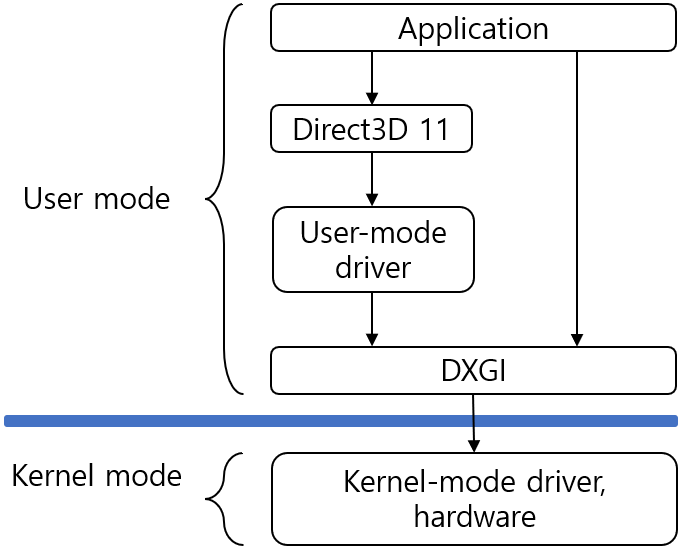
Layout of DXGI (Microsoft DirectX Graphics Infrastructure) Resource
Types of the Resource
- Texture : Classified in dimensions.
- Buffer : Classified as content or purpose.
Where to use Resources
- C/C++ : Generate resources and connect or detach them to the right place on the pipeline.
- HLSL : Manipulate or consume the contents of resources.
Resource View
- Objects required to bind resources to pipelines.
- Types of resource view
- Render Target View, RTV
- Depth Stencil View, DSV
- Shader Resource View, SRV
- Unordered Access View, UAV
Direct3D Interface
Device
- Used to create and link resources.
- Supply of various resources to be used in the application program.
- Provide several methods for resource generation.
- Provide several methods for diagnosis and debugging.
- Feature level encapsulation : executable in hardware consisting of previous versions of features
Device Context
- Used to bind a device-generated resource or object to a pipeline.
- Control the execution of rendering pipelines and calculating pipelines.
- Two types of context support for multithread rendering
- Immediate Context
- An interface for direct interaction with all components of the pipeline.
- Only one immediate context is available in one application.
- Must be used as the top priority for GPU on the main rendering thread.
- Deferred Context
- Provide a mechanism to safely record commands sent by secondary threads.
- Create a command list object and play it on the main thread later.
- Immediate Context
Direct3D Basics
Interfacing with Direct3D
- Component Object Model, COM
- Standards and servicves at the binary level that allow software components made in different languages to be shared and intergrated with other software.
- The interface does not change.
- Independent on programming langauge.
- External program can access to methods of COM components, not COM data (security assurance)
- Reference Counting
- Manage the lifetime of COM objects.
- Return a reference to the object when Direct3D creates a COM object.
- Both application and Direct3D 11 can share objects with multiple references.
- After using up the object, the method to release must be called.
- Interface Query
- IUnknown::QueryInterface()
- A query method providing the additional interfaces that an object is implementing.
- Parameter : UUID (universal unique identifier), Pointer
- UUID : the identifier of the interface.
- Pointer : appropriate reference when an object implements the corresponding interface, which increase the reference counter of the object.
- An interface for debug or a DXGI interface from a device.
- HRESULT
- Success (S_OK) or failure (E_FAIL) as a return value of the method call.
// The example of HRESULT HRESULT hr = m_pDevice->CreateBlendState(&Config, &pState); if (FAILED(hr)) { Log::Get().Write(L"Failed to create blend state!"); return(-1); }Application Requirements
- Swap Chain
- A set of frame buffers sequentially connecting a front buffer and back buffers on which rendering is performed.
- Frame buffer : a buffer that temporarily stores image information to appear on the screen.
- Front buffer : the frame buffer that is currently being displayed on the screen.
- Back buffer : the frame buffer where rendering occurs. (render target)

The image of explaining the Swap Chain - Presentation
- Transferring the contents of back buffer to front buffer.
- Types of presentation
- Flipping
- A hardware method of swapping the front buffer and back buffer.
- Fast because only the memory address is changed.
- Blit
- Copy the back buffer to the front buffer.
- Used for advanced technologies using post processing.
- Flipping
- Initialize the application : create a Win32 window to display the results of rendering operation.
- Device and device context creation : create a swap chain object and the device
HRESULT D3D11CreateDeviceAndSwapChain( IDXGIAdapter *pAdapter, D3D_DRIVER_TYPE DriverType, HMODULE Software, UNIT Flags, const D3D_FEATURE_LEVEL *pFeatureLevels, UINT FeatureLevels, UINT SDKVersion, const DXGI_SWAP_CHAIN_DESC *pSwapChainDesc, IDXGISwapChain **ppSwapChain, ID3D11Device **ppDevice, D3D_FEATURE_LEVEL *pFeatureLevel, ID3D11DeviceContext **ppImmediateContext );- Resource creation
- Create resources, shader objects, and state objects to be used in rendering operation.
- All Direct3D resources should be created at the initialization.
- All pipeline components should be created in advance.
- Application loop
- Message processing : occurs in the specified callback function when creating the application window.
- Update : change the status of the application.
- Rendering
- Bind render target view and depth-stencil view to the pipeline.
- Empty resource view for rendering path. (clear)
- Perform practically rendering.
- Display the results in the window : display the contents of the buffer containing the rendering result in the client area of the window.
- The process of terminating the application : release the objects or resources created by the application program
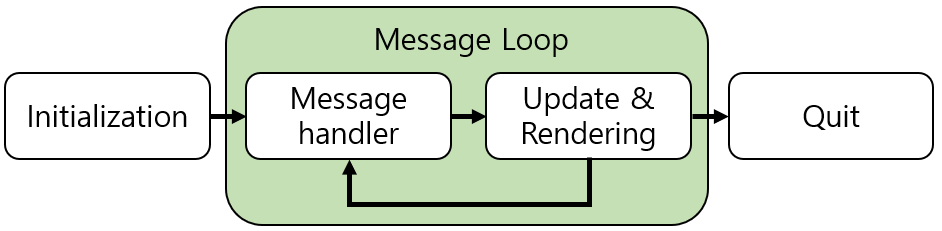
A lifecycle of applications 'CS > 게임 프로그래밍' 카테고리의 다른 글
The Tessellation Pipeline (0) 2024.02.12 The Rendering Pipeline - After Tessellation (0) 2024.02.05 The Rendering Pipeline - Before Tessellation (0) 2024.02.04 The Rendering Pipeline - Background (0) 2024.02.04 Direct3D 11 Resources (0) 2024.02.02